Get your Alphanumeric Sender ID for SMS
The Alphanumeric Sender ID allows you to use your company or brand name as a sender ID when you send one-way
SMS messages to countries where this feature is supported. Some supported countries
may have additional requirements (registration with network operators, authorities etc.) or may have specific restrictions.
Alphanumeric sender IDs can contain up to 11 characters. Accepted characters include uppercase and lowercase ASCII letters, digits 0 to 9, and space: A-Z, a-z, 0-9.
To get a new Alphanumeric Sender ID, simply follow these steps.
From your DataKnowl dashboard, click on the SMS icon , in the side menu [1].
, in the side menu [1].

Then, click on the Request new identity link [2], in the section titled Resources.
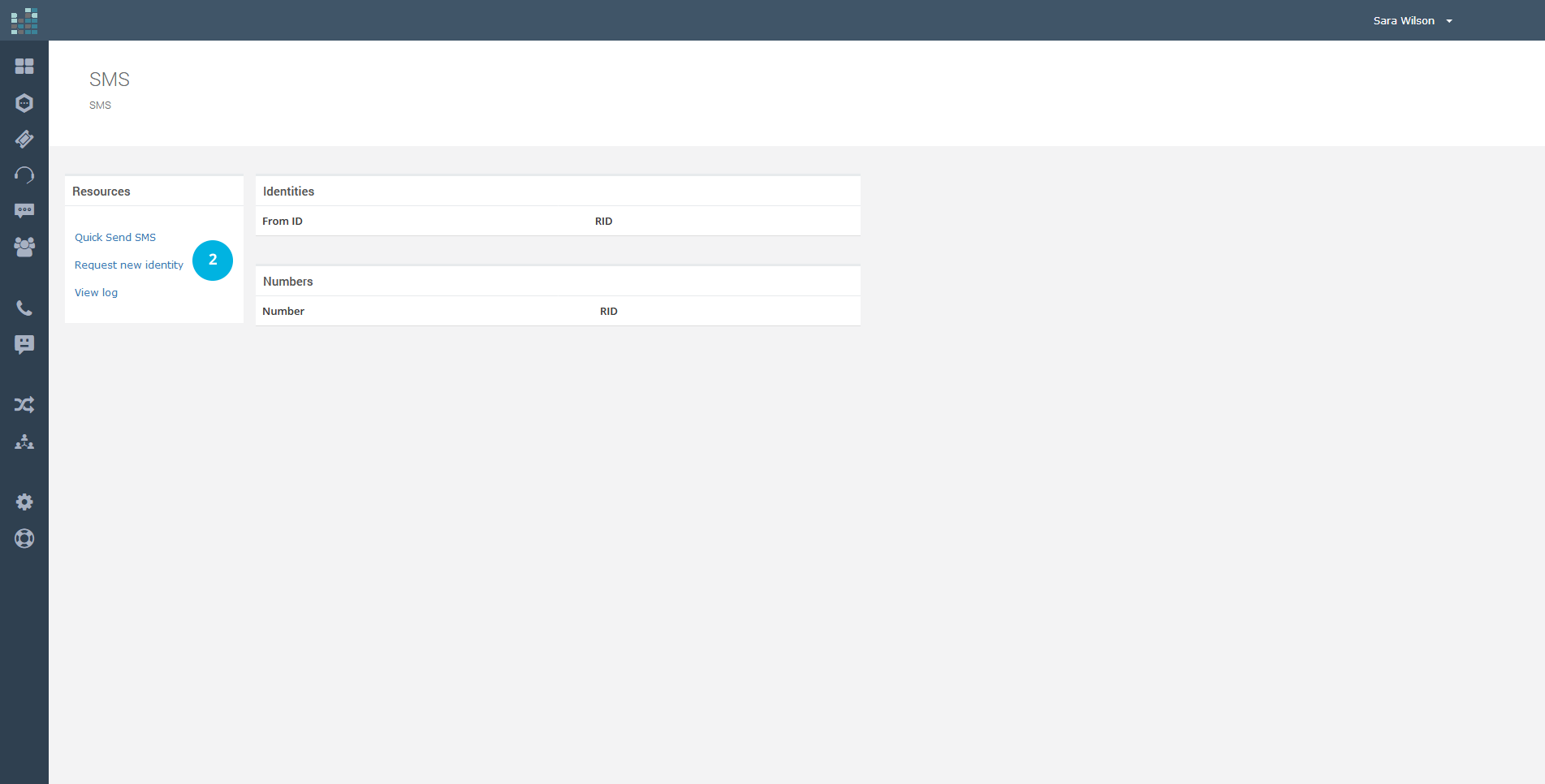
Enter, in the From (Numerical or Alphanumeric) field [3], the number or a text string to be used for sending SMS. You can write a custom text string like your company's name, taking into account the limit of 11 characters. Both the numeric and alphanumeric identity are subject to approval.
Once you have chosen your alphanumeric identity and have entered any notes in the Note box (optional) [4], click on the Send Request button [5] to proceed with the request for your new identity.
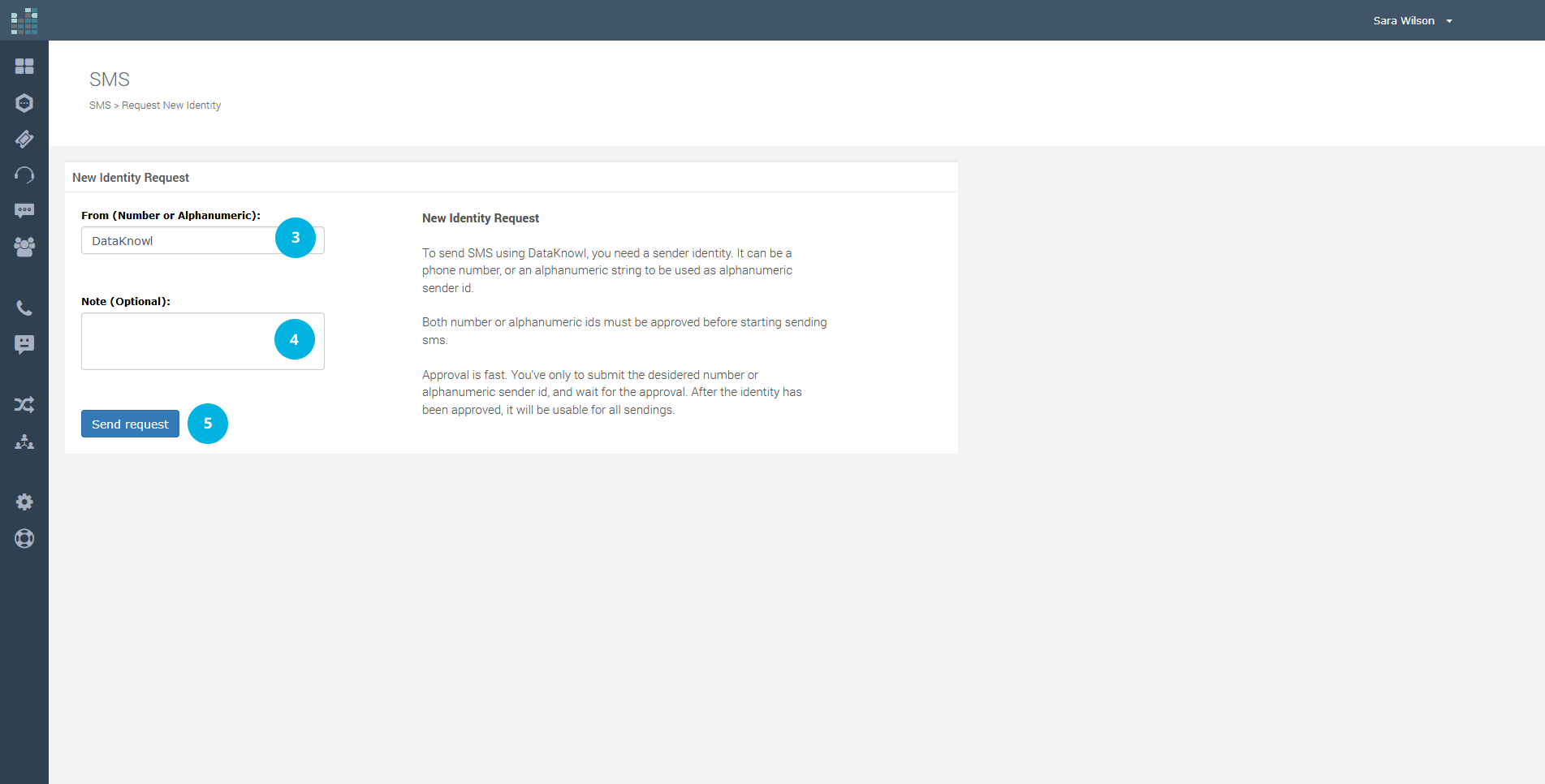
Finished! Your request has been received successfully and will be processed shortly. You will receive an email notification as soon as your new identity is available to send SMS messages [6] and then immediately start using this powerful channel to reach your customers.

To find out how to send a SMS message with DataKnowl, follow the guide How to send SMS.
Related Questions:
How can I get an Alphanumeric Sender ID ?
Alphanumeric sender IDs can contain up to 11 characters. Accepted characters include uppercase and lowercase ASCII letters, digits 0 to 9, and space: A-Z, a-z, 0-9.
To get a new Alphanumeric Sender ID, simply follow these steps.
From your DataKnowl dashboard, click on the SMS icon
Then, click on the Request new identity link [2], in the section titled Resources.
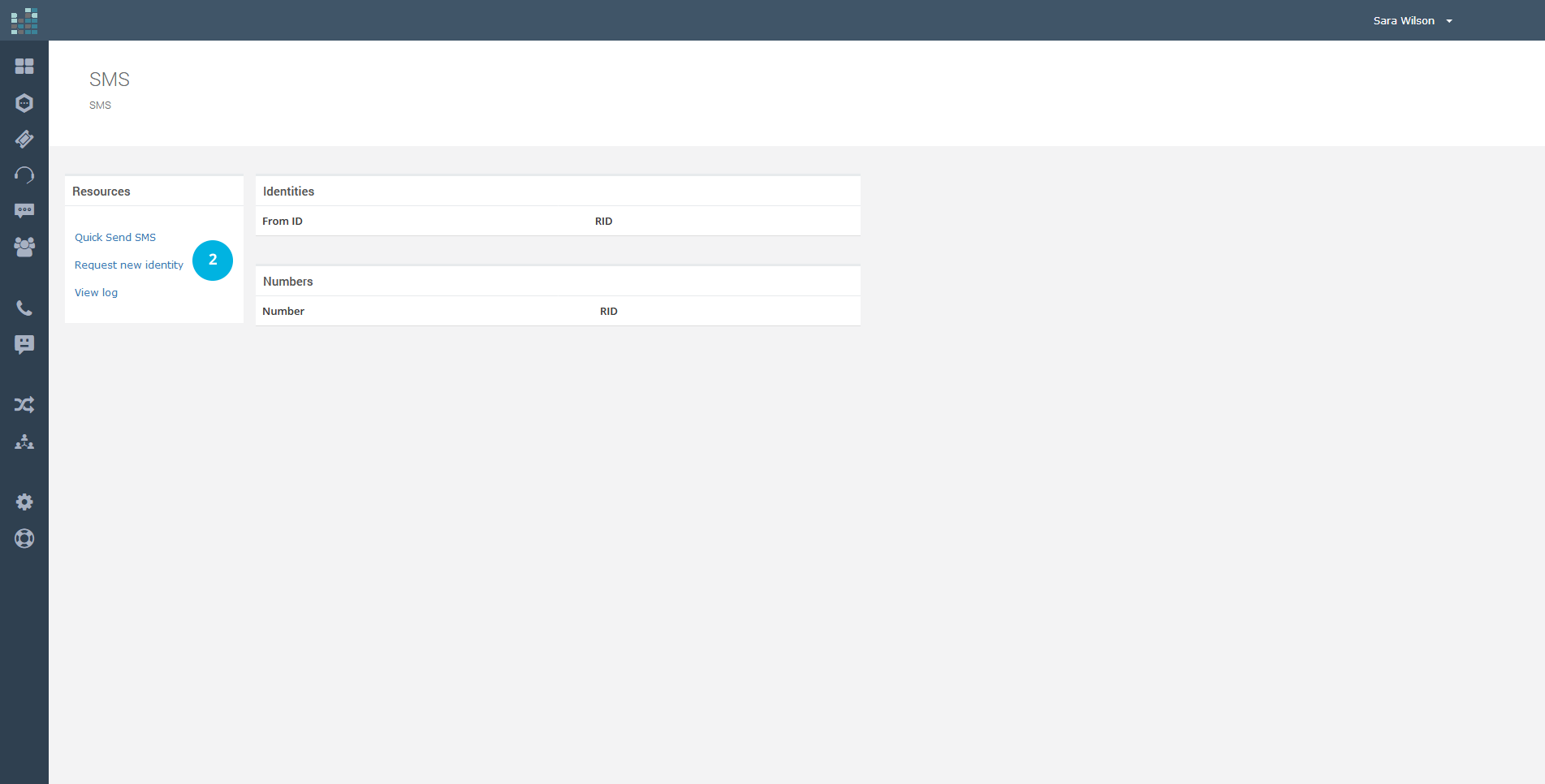
Enter, in the From (Numerical or Alphanumeric) field [3], the number or a text string to be used for sending SMS. You can write a custom text string like your company's name, taking into account the limit of 11 characters. Both the numeric and alphanumeric identity are subject to approval.
Once you have chosen your alphanumeric identity and have entered any notes in the Note box (optional) [4], click on the Send Request button [5] to proceed with the request for your new identity.
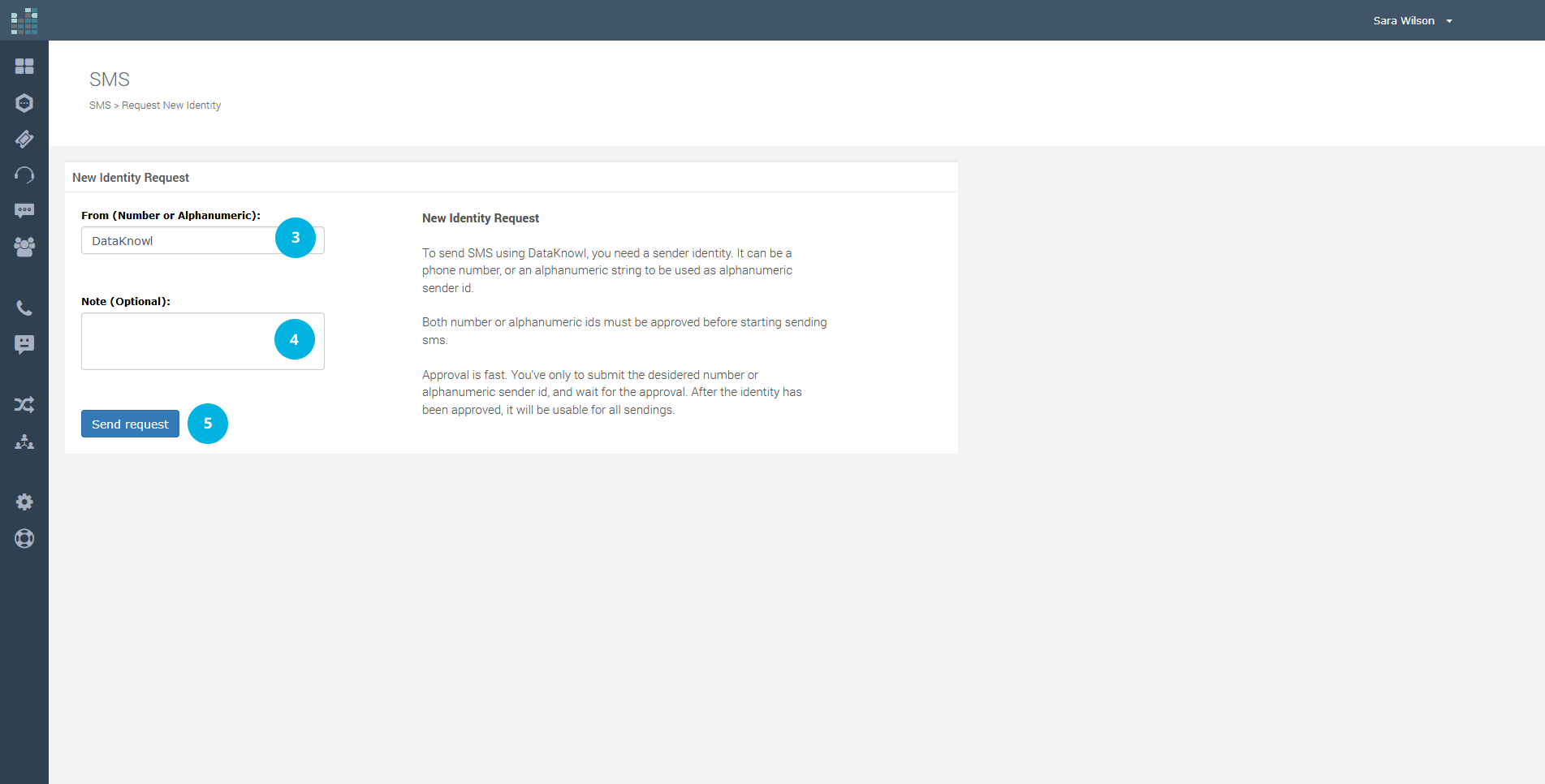
Finished! Your request has been received successfully and will be processed shortly. You will receive an email notification as soon as your new identity is available to send SMS messages [6] and then immediately start using this powerful channel to reach your customers.

To find out how to send a SMS message with DataKnowl, follow the guide How to send SMS.
Related Questions:
How can I get an Alphanumeric Sender ID ?
© 2024 Complexity Intelligence, LLC