How to build a chatbot using DataKnowl V-Agent (Old Version)
Build chatbots quickly and easily using DataKnowl V-Agent.
In this tutorial we will create a simple chatbot for a smart city. The purpose of this V-Agent is to provide information, and gather reports and feedback from citizens.
As first step, we create a new V-Agent. Click on '+ Add new V-Agent Instance'

Fill in the form:

Now, our V-Agent chatbot has been created, and it is available in the manager panel:

To start working on SmartCityBot, just click on the name. Now, you have access to the dashboard.

The purpose of SmartCityBot is to:
- Provide information about public services, like business license
- Gather reports and feedback, like road damages reporting
As first step, we've to define the intentions.
As we need to provide information, we define 'request_info' intention, like:


Now, we define the action 'provide_answer'. As type, select 'Answer using knowls'. In this way, when someone ask for information,the goal 'provide_answer' is triggered by 'request_info' intention, so the 'provide_answer' action is performed.

Finally, we also need to define the goal 'provide_answer'

To start providing answers, we must train the V-Agent on some knowls. Knowls are units of knowledge,and are used to train the chatbot about one or more concepts and topics.We can define the first knowl, about 'business license', like the following:

Right now, the V-Agent is ready to provide answers.
We can test the V-Agent from the emulator. It is fast and easy. Click on 'Run Emulator'

Enter the question, and press Enter.

You got the answer:
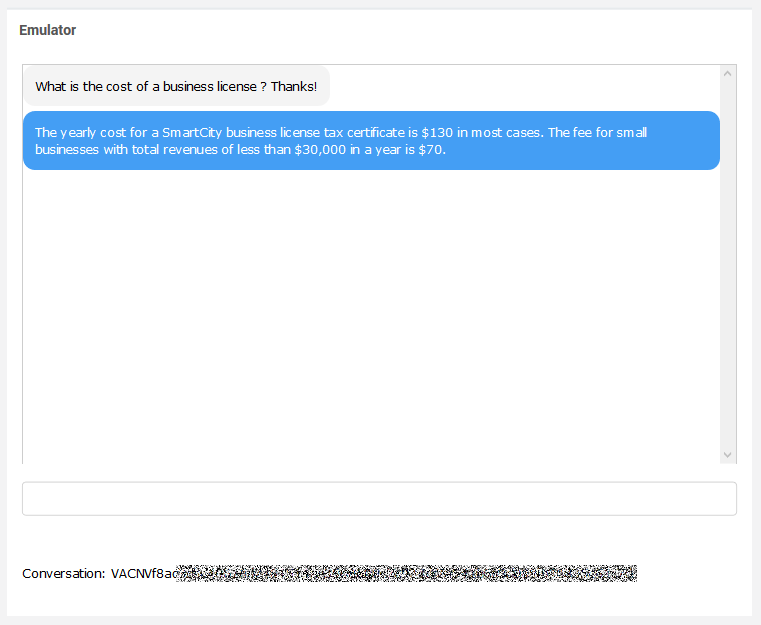
That's all for the first part of this tutorial. We explored the basic functionality and the basic concepts,creating a minimal chatbot. In Part II, we will add support for a more structured conversation, and we'll see how to gather information and perform more complex actions.
In this tutorial we will create a simple chatbot for a smart city. The purpose of this V-Agent is to provide information, and gather reports and feedback from citizens.
As first step, we create a new V-Agent. Click on '+ Add new V-Agent Instance'

Fill in the form:

Now, our V-Agent chatbot has been created, and it is available in the manager panel:

To start working on SmartCityBot, just click on the name. Now, you have access to the dashboard.

The purpose of SmartCityBot is to:
- Provide information about public services, like business license
- Gather reports and feedback, like road damages reporting
Intentions, Actions and Goals
As first step, we've to define the intentions.
As we need to provide information, we define 'request_info' intention, like:


Now, we define the action 'provide_answer'. As type, select 'Answer using knowls'. In this way, when someone ask for information,the goal 'provide_answer' is triggered by 'request_info' intention, so the 'provide_answer' action is performed.

Finally, we also need to define the goal 'provide_answer'

Knowls
To start providing answers, we must train the V-Agent on some knowls. Knowls are units of knowledge,and are used to train the chatbot about one or more concepts and topics.We can define the first knowl, about 'business license', like the following:

Right now, the V-Agent is ready to provide answers.
Testing using emulator
We can test the V-Agent from the emulator. It is fast and easy. Click on 'Run Emulator'

Enter the question, and press Enter.

You got the answer:
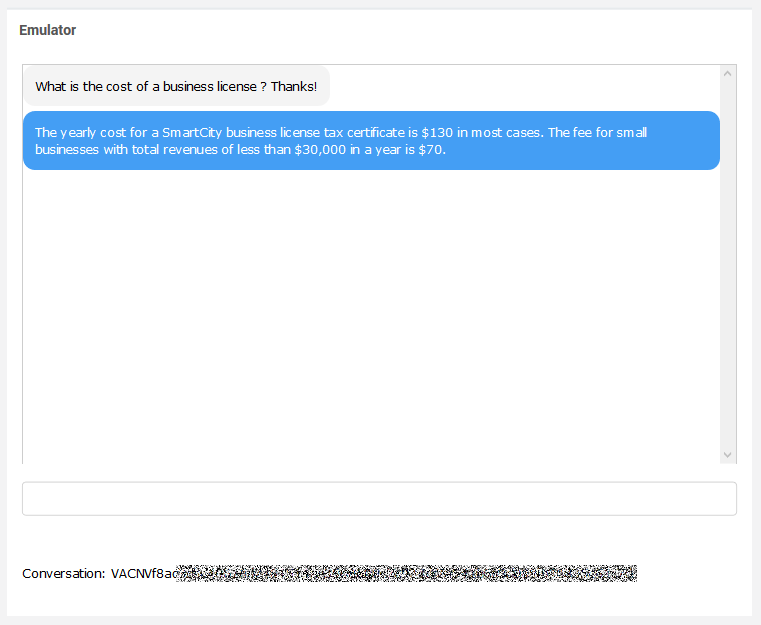
That's all for the first part of this tutorial. We explored the basic functionality and the basic concepts,creating a minimal chatbot. In Part II, we will add support for a more structured conversation, and we'll see how to gather information and perform more complex actions.
© 2024 Complexity Intelligence, LLC